Contents
Why is it important?
LinkedIn is an incredible platform for professional communication. The most critical aspect of making the best use of LinkedIn is your profile. All the connections, InMails, engagements, and future jobs: they all start with your profile.
It is a place for the display of your online resume. Your profile includes your name, designation, bio, profile picture, education, certifications, skills, testimonials, and work experience.
We suggest a DWE approach to creating the perfect profile. Once you are ready with an awesome profile you just need to adjust it from time to time.

The DWE approach
I can’t emphasize the fact enough that we don’t put enough efforts for the returns we expect. It is true even for social media. If we take an example of any successful influencer in social media, we will find that they invest a lot more time. Sucess comes with hard work. It is that simple.
D: Day
Let us discuss a method that I have developed and I call it the DWE approach. ‘D’ stands for day. It would typically take a day to complete all the important sections in the LinkedIn profile.
W: Week
Secondly, we need to ensure that once we make the necessary changes, we take a small break. I recommend a break of a week, hence ‘W’ in this approach. Once you complete your profile, set a reminder for next week. This second step is as important as the first one. In the first step, we complete the profile. While in the second step, we revise the changes.
E : External
Thirdly, we extend this work to other people. ‘E’ stands for external inputs. It is very common to go overboard in describing your previous project. It is also not uncommon to miss the fine line between being too conservative and being boastful. This is where external validation really helps.
LinkedIn profile headline
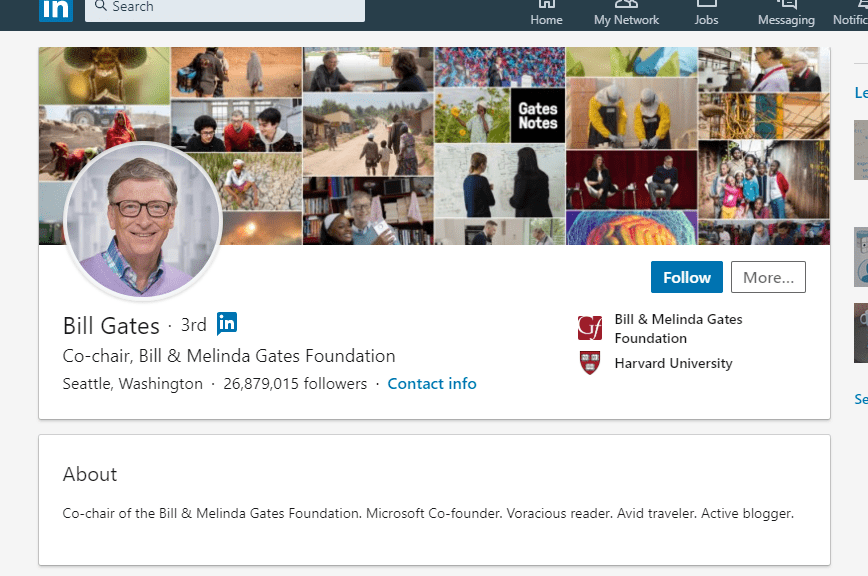
I am taking the liberty to use the profile of one of the most influential yet humble people on LinkedIn. Bill Gates is currently playing the second innings of his life as a philanthropist. You can clearly see his vision and priorities in this brief yet clear profile page.
The first element of your pofile that is visible is your headline. Ensure that you use an appropirate headline for your profile. The headline should typically include your position and your organization. However, sometimes people are creative with their headline. Use your best judgement.
Rank high in Linkedin profile search
People may either search for keywords, such as ‘data science’, or for job titles like ‘data scientist’, or for companies such as ‘Slack’ or for persons, such as ‘Brian Chesky.’ Alternatively, they may also search for some brand or product or a combination of these terms. It is essential to rank on the top for your own name at least. It is also great if you can rank high for keywords related to your job title or work area as it can boost your prospects.
If people search for your name and your name is unique(like mine), it is fairly easy to rank higher on LinkedIn. However, there are many other factors that can boost your ranking for LinkedIn profile searches. Here are some of the important factors:
- Name
- Headline
- Work Experience history
- Number of connections
Here there are two main factors that you can change: headline and your number of connections. We have discussed the Headline in the previous section. If you want to read about boosting the number of connections, check out our other article on How to use LinkedIn effectively.
Linkedin Profile picture
It is undeniable that the profile picture is like your face on social media. In fact, it takes much lesser time to recognize a face than to read a name. Above all, at least have a profile picture. According to the horse’s mouth, having a profile picture increases your chances of being viewed by over 1400%. Here are some tips to ensure you are the most effective profile picture:
- Do not use someone else’s photo. Also, refrain from using text initials as profile pictures. People expect you to have a picture of yourself. Please try to live up to that simple expectation.
- Ensure that the photo is aesthetically good. Taken from the front, it should be well lit and have a clean background.
- Always upload a high-quality image. The official recommendation is 300×300 pixels but it always makes sense to upload a higher resolution image. You should ensure that you upload a square image that will eliminate the need for cropping.
- Ideally, you should have a profile picture where the image shows shoulders and upwards. Again, edit and crop on your computer to ensure you get the best results, rather than cropping on LinkedIn.
- Smile 🙂 It is common knowledge that friendlier appearance will have a better impression on the profile visitors.
- Refresh your profile picture. Unlike Facebook, you are not expected to change your photo frequently. However, you should have a photograph that is less than two years old.
LinkedIn profile background
It is important to ensure that you have an excellent profile picture. Some simple tips for your LinkedIn profile background are:
- Try to hire a professional photographer for best results
- Alternatively, ask a friend to shoot your photo.
- Blurred backgrounds bring attention to the subject(you).
- You may also use some light-colored wall as the background.
Profile cover image (or LinkedIn background image)
You get about 1536 x 768 pixels for your cover image. If your image is larger, you can crop it after uploading it. There are several ways in which you can add some personality to your LinkedIn cover photo.
- Photograph – If you have a wide shot of you, you may use it.
- Abstract Image – try creating a cover image at Canva for free.
- Geometric – geometric shapes can add some jazz to your profile
- Informational – some people use cover image to highlight key information about them and their company
Linkedin Profile Link/URL
Click on your ‘name’ on the top-left side of the home page. Next click on “Edit public profile & URL” on the right rail.
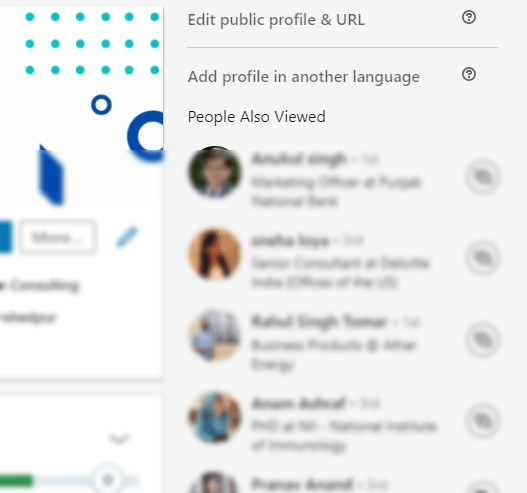
Now click on the pencil icon next to your current URL and edit it. Once done, click on save.
You should try to get a url with your name. If that is taken then try to add keywords like connect, join, etc.
Linkedin Profile Summary
The profile summary section space for about 2000 characters. You can make the best use of this space to describe yourself. One of the mistakes people make is that they bore the reader by repeating what they already have in other sections.
Think of the profile summary as a small story of your life. Take this opportunity to express who you are, why you are, and what you are. The ‘who’ part should talk about your personal story. Why should talk about your aspirations and life goals? Remember that it is more important to have a purpose in life than a job. Finally, what part should talk about your qualitative aspects: educational, professional, and social.
LinkedIn profile improvement
- Always follow the official image size guidelines.
- Try our DWE approach to improve your profile.
- When you share your article for external validation, make sure you send it to someone who does not agree with everything you say. You need a brutally honest critic to help you here.
- On the other hand, if you may be a person who undersells themselves. In this case, ask a friend who is good at the skill of selling themselves.
- Please comment below if this method helped you. You may add your criticism or suggestions too!

1 thought on “Revamp your LinkedIn Profile: using DWE method”