Gantt chart is a visual representation of tasks and their inter-dependencies. People have been trying to improve upon this productivity tool ever since it was made. We review and find out what features does Instagantt offers for the creation and management of Gantt charts.

Contents
What is a Gantt Chart?
A Gantt chart is a project management tool. In fact one of the most popular tools. It shows all the important activities related to a project in a sequence of tasks that needs to be completed one after another. Each activity is shown in the form of a bar.
- A sequence of activities is seen from the overlap between the bars
- The beginning of a bar shows the starting point of an activity
- On the other hand, the end of the bar shows the end of an activity
- The length of the bar signifies the duration
Features of a good Gantt chart software
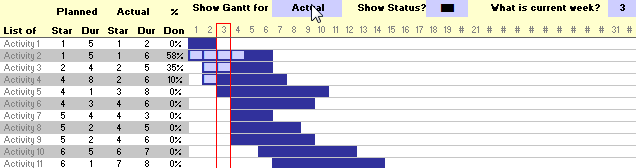
- Intuitive: Project management is already a fairly complicated affair. It really helps if you do stuff faster and easier(especially if you are a beginner)
- Economical: It is very difficult to produce high-quality software for free. Therefore, most of the software are paid. Still, we have some awesome free Gantt software like the ‘Gantt project’ and ‘Wrike.’
- Templates: It saves a lot of time when you don’t have to start from scratch. Some Gantt Software come with free templates for different business functions.
- Integration: Some software provide very good integration with other tools
- Collaboration: It really helps if you have a team where people can view and edit the Gantt chart, check out the progress, and update.
Instagantt
The motto of the company is “Gantt Charts made easy.” We are here to find out how true is the motto. Instagantt was set up in Chile in 2013. It is a privately held company with less than ten employees. You can use the service at their official website.
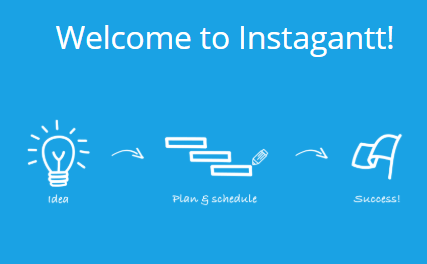
Instagantt pricing
| Free | Single User | Multiple Users | |
|---|---|---|---|
| Price | Free | $7/month | $5/month/user |
| Maximum projects | 3 | Unlimited | Unlimited |
| Project Groups | 0 | Unlimited | Unlimited |
What’s good about Instagantt?
- Excellent integration with Asana. If you are an Asana user, you don’t even need to sign up. You can sign up to Instagantt using the same credentials automatically. Furthermore, both these apps can ‘talk’ to each other. The changes and settings are synced between both.
- Easier task creation. The tasks that you create are automatically populated on the timeline. You get a Gantt chart where the tasks are automatically sorted as per their start date. You can then drag them as per your requirement.
- Easier editing. Editing the tasks inside the interface is as easy as working with MS Excel. You can simply adjust the task time, assignees, start date, end date, progress much easier than MS Projects.
- Export options. The best way is to have other team members as collaborators. However, a lot of time we just need to send the project over to a client or a vendor to provide an estimate. In this situation, you can export images, pdfs or web views of the project online.
- Color coding. While this is a staple for advanced project management Softwares, this feature is sometimes missing in the cheaper or free Softwares. Nevertheless, it is immensely helpful.
- Cloud-based. Cloud-based software is the future. Especially for mobile managers, it is really handy. You can create, view, and edit everything on the go without installing ANY software.
- Multiple Projects on the same chart. You can add up to 20 different projects to the same Gantt chart.
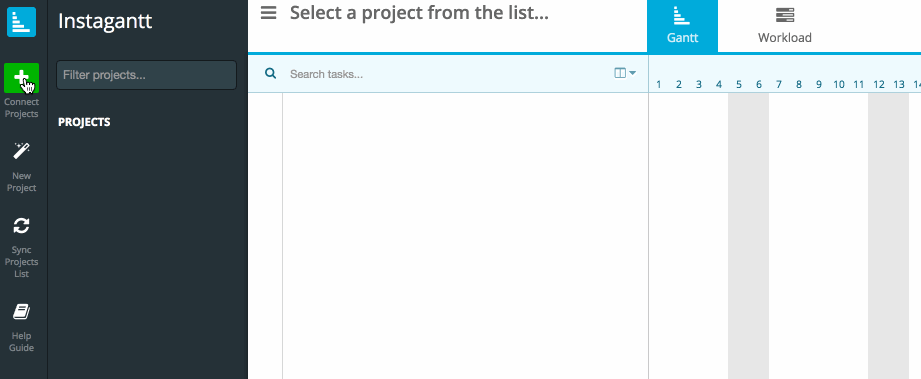
What’s not so good?
- Using Asana is necessary for certain tasks. Some of the functionality related to workspace and collaboration needs to be managed in Asana.
- A dearth of templates: while there are some templates are provided.
- Some users have reported problems in time-sharing of tasks.
- Cloud-based apps can be a pain with slower connections. The same is the case with Instagantt. You would be seeing two revolving geats on your screen even for simple things like creating editing a task.
- Bugs. Unlike mature software, Intagantt seems a bit buggy at times. Sometimes the edits are not registered.
- Managers cannot handle more than 20 concurrent projects.
- Lack of automation. Some project management software allows better automation features by linking with other APIs and apps. Automating processes is critical to ensure efficiencies.
- If you use the standalone version of Instagantt, you cannot integrate it with other apps like Trello or Asana.
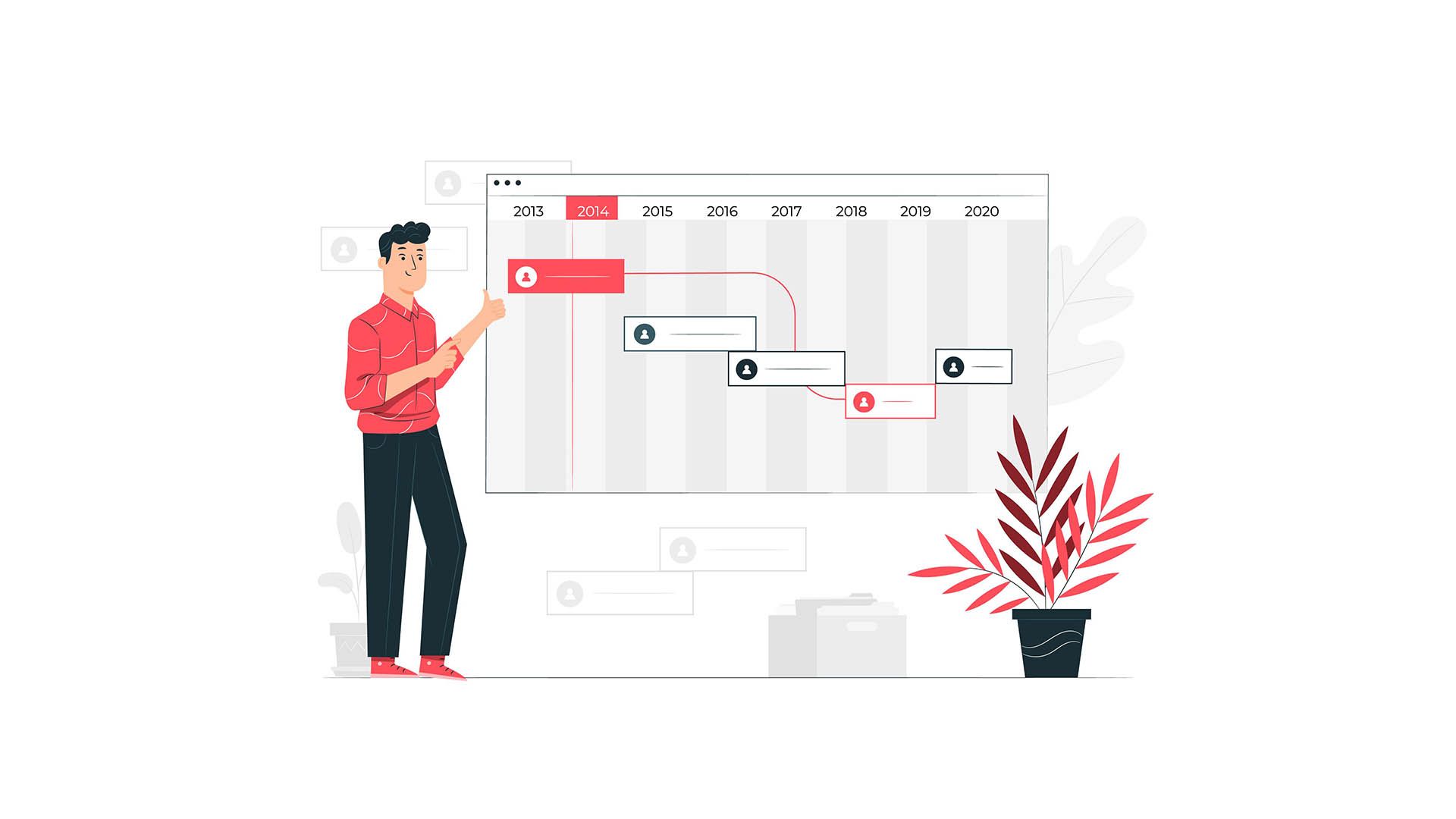
Hey there! Just finished reading your article on InstaGantt, and I couldn’t help but drop a comment to express my thoughts. First off, I want to say thanks for the informative and well-structured piece. It’s clear you’ve got a good grip on the topic.
I’ve been using project management software for a while now, and InstaGantt piqued my interest when I heard about it. Your article provided some valuable insights that I was searching for. The way you explained its features and benefits, along with the potential drawbacks, is truly helpful. It’s evident that you’ve done your research, and your writing style is engaging, making the content easy to digest. I’m seriously considering giving InstaGantt a try after this read, and I have your article to thank for that. Keep up the excellent work, and I’m looking forward to more insightful pieces from you!
For more information please visit the website: https://pmoglobalinstitute.org/pmo-software/